A common task performed when OBIEE installation is done it's to load an existing repository. I usually upload an existing repository to my clients just after installing Business Intelligence.
Repository upload is done via Enterprise Manager Fusion Middleware Control and this control panel can be reached at:
http://OBIEE_SERVER_IP_ADDRESS:7001/em/
Expand "Business Intelligence" folder, click "coreapplication", Deployment tab -> Repository tab.
Click "Activate Changes" button then upload a repository from your PC and choose a password. Click Apply and then "Activate Changes" button.
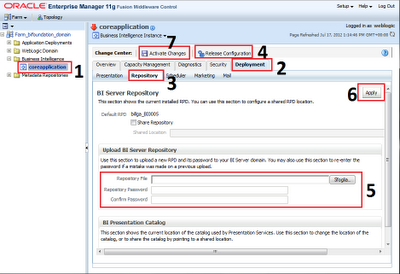
Finally restart OBIEE.
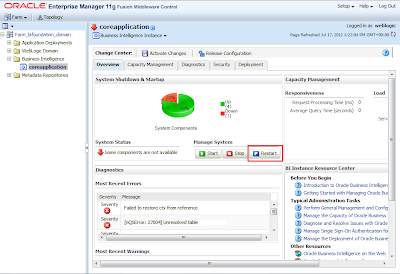
Nessun commento:
Posta un commento