Dashboards are fully customizable by admins and by users and they are basically folio templates containing one or more items. Any of these item composing a Dashboard is an idoc page which performs some action like search for specific content, displays active workflows, etc.
To enable Dashboard you need to enable ContentFolios component. To enable it login to UCM, go to Administration -> Admin Server -> advanced component manager -> CHECK all Category Filters -> under Disabled Components select ContentFolios and click Enable button.
Restart UCM service, then go to Administration -> Configure Record Settings -> under Records Management Install Settings select Standalone and under Installation Levels choose at least Minimal. Minimal enables some new features, including Dashboards. If you have more specific needs you should consider a deeper level. Clicking to "info" icon near each level gives you infos about features enabled by each installation level.
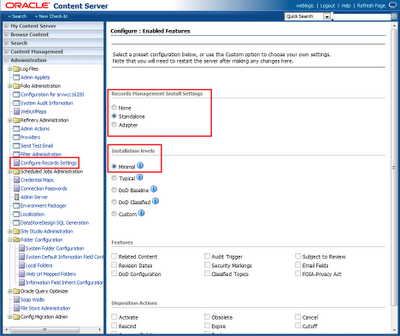
After selection you will need to restart UCM service.
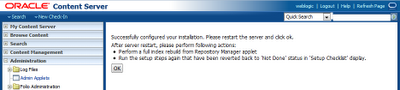
After service restart when logged in you will be prompted by following screen
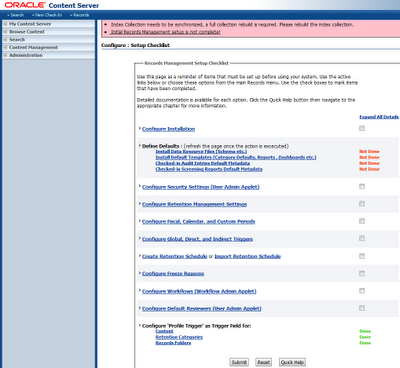
Under Define Defaults click every item and choose default metadata that will be associated to every Audit Entries.
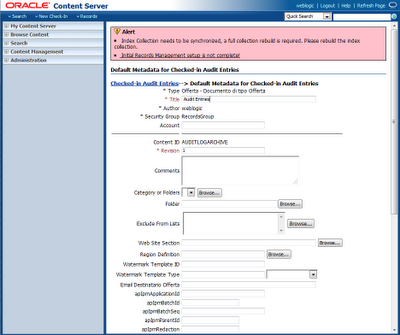
Do the same for Screenings Reports
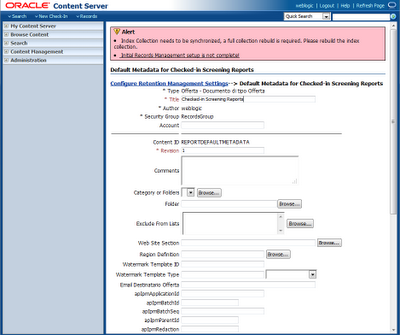
Then CHECK all items and click Submit button to proceed.
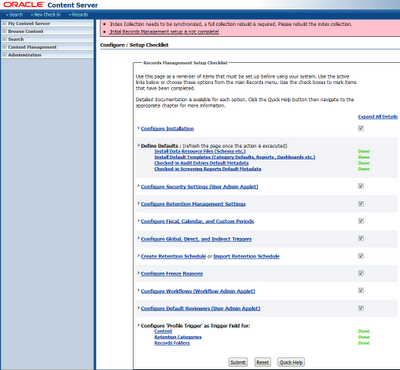
Click Records -> Dashboards then you can go to User Dashaboard, Admin Dashboard or Create a new Dashboard.
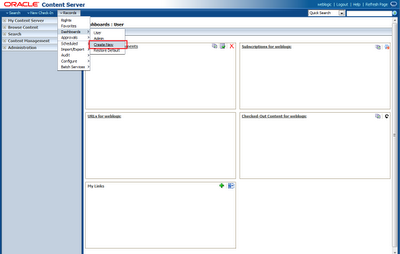
By enabling Dashboards some new filea have been uloaded to your Content Server, if you perform a search you will find some new files and two Folios with following ID:
ADMIN_TASKPANELS
USER_TASKPANELS
which are admin and users Dashboards respectively. By editing these folios you will see all items composing a Dashboard. Here you can add new items or deleting existing ones. By clicking the green arrow you can search for all panels in Content Server.
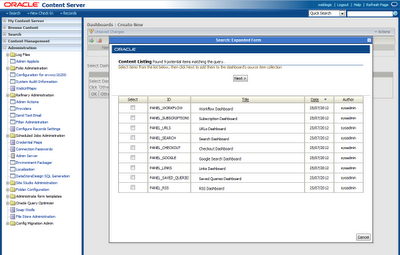
Some have been previsouly created but you can add custom ones too. Custom panels are created using IDOC Scripts but I will return on this with more details in a further post ASAP.
Once Dashboard modifications are complete remember to save changes.
That's all!!
Nessun commento:
Posta un commento