In a series of posts I would like to share some informations about Site Studio for eXternal Applications (SSXA).
As you probably know Oracle UCM provides the capability of delivering documents and related contents (images, videos, etc.) in web pages using dynamic elements such as WYSIWYG editors, dynamic conversion of Office documents into browser-viewable content, workflow approvals for contributions and so on.
This feature is managed in UCM by enabling Site Studio Component. (See NOTE at page bottom)
A further step is introduced by Site Studio for eXternal Applications that basically is a set of plugins enabled in JDeveloper which allow the separation of "web pages" and "content" leveraging WebLogic Server for serving web pages.
I explain myself better:
Site Studio uses Oracle UCM for serving both web pages (i.e. the structure of a page, like the layout of the page) and content (informations presented in web pages such as text/images/videos,etc.).
Site Studio for eXternal Applications uses WebLogic Server for serving web pages while contents are still stored in and delivered by Oracle UCM.
In this post I will explain the prerequisite configuration to start using SSXA. Since all webpages will be created using JDeveloper first you need to download it. I use version 1.1.1.5.0 due to SSXA plugin incopatibility with newer JDeveloper version. I can't confirm if newer versions of JDeveloper would work.
Install JDeveloper 1.1.5.0
Get JDeveloper libraries and copy them to your PC:
oracle.ucm.ridc.jdev-11.1.1.zip
oracle.ucm.wcm.jdev-11.1.1.zip
They are located in your UCM server. Mine are located here:
/home/oracle/Oracle/Middleware/Oracle_ECM1/ucm/Distribution/RIDC/jdev/oracle.ucm.ridc.jdev-11.1.1.zip
/home/oracle/Oracle/Middleware/Oracle_ECM1/ucm/Distribution/SiteStudioExternalApplications/jdev/oracle.ucm.wcm.jdev-11.1.1.zip
Next step is to install libraries in JDeveloper:
Open JDeveloper, click Help -> Check for Updates -> Source -> Install from Local File
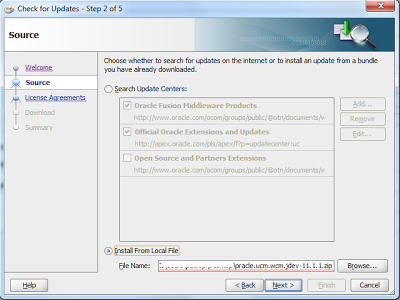
Select oracle.ucm.ridc.jdev-11.1.1.zip first, restart JDeveloper, then install oracle.ucm.wcm.jdev-11.1.1.zip
JDeveloper is now configured to work with Site Studio.
In the following post I will explain how to leverage WebLogic server to host a website that includes document and assets from Oracle UCM.
NOTE: To enable Site Studio component login to your UCM as admin, click Admin Server
Click advanced component manager
Under Disabled Components enable all three Site Studio components
Restart UCM service
That's all!!





Nessun commento:
Posta un commento